In every SEO strategy we find the need to use tools to search for keywords. The problem, especially for freelancers or companies with limited budgets, is that many of them are paid.
But, there are tools that allow you to search for keywords at no cost and with very good results. In this post, I present 7 of them
What is a keyword search?
Keyword Planner has the added advantage of being Google's own tool and, therefore, it is the one that provides the most reliable data on the monthly searches that a keyword has in this search engine.
To use Keyword Planner you must follow the following steps :
- Accede a Keyword Planner de Google .
- Select "Get search volume data and trends."
- Select in which country you want to search and click on "Get search volume" (at this point, you must select the language of your website and the country of the users you are targeting).
- Next, a dashboard will appear with the number of monthly searches that each of the keywords has. In addition, you can also obtain information at the seasonal level. That is, the number of monthly searches they receive based on the month of the year.
2. Google Trends
Google Trends is another keyword tool created by Google with a very specific objective: to know what the trend of a keyword is, that is, how your searches have evolved over time .
What is this for you? To be able to see if the trend of the word is positive and if, therefore, you are interested in using it on your website or blog. Obviously, if the trend is positive, it will be advisable to do so and, if it is not, no.
To use it you just have to follow these steps:
- Access the tool .
- Indicate the keyword for which you want information on which dates and in which country.
- Check the results.
With Google Trends, you can also make a comparison of the trend of several keywords . It is something very useful when you have doubts when choosing both keywords with different meanings and different keywords that mean the same thing.
To access this comparison, you just have to follow the following steps:
- Acceder a Google Trends .
- Search for the keyword for which you want to know the trend in the search engine and select in which country you want to see the trend and on what dates.
- Click and the results will appear.
- Click on "+ Compare" and add the rest of the keywords to make the comparison.
It is important to note that Google Trends only provides information on the trend of a keyword, but does not provide information on monthly searches. Therefore, once you have identified keywords that may be relevant to your website, it is recommended that you use Keyword Planner to check if they have a remarkable search volume.
My recommendation is that you also do it the other way around: if you already know the volume of searches for a keyword, it is important to look at its trend to make sure that it is a keyword that will be searched over time. In case it is not, it is better that you consider using another, even if it has fewer monthly searches.
3. Google Search Console
Google Search Console (formerly Webmaster Tools) tells you the keywords for which users are accessing your website .
This information can give you many surprises: it is possible that you have already used some of these keywords, but it may also be the case that keywords that you are not using appear. In these cases, it is recommended that you do so because you will increase the visitors who access your page through that search.
To use Google Search Console it is necessary, first of all, to have it configured and to have access. Then, you just have to follow the following steps:
- Accede a Google Search Console .
- Go to the "Search Analytics" section.
- Next, you will see a list of the words by which users find you. You can also view the impressions they have during a specific period. Typically, the more impressions a keyword has, the more monthly searches it has. Anyway, to confirm the information, I recommend that you go through Keyword Planner.
4. Oversuggest
Ubersuggest is a free keyword search engine focused on finding long-tail keywords based on a keyword . Therefore, it is also useful to find new quality words to work on your website.
Using Übersuggest is very easy and you just have to do the following:
- Access Übersuggest .
- Enter the keyword from which you want to find new long-tail suggestions and select the country in which you want to find these suggestions.
- See the results and select those keywords that you think may be relevant to the web page.
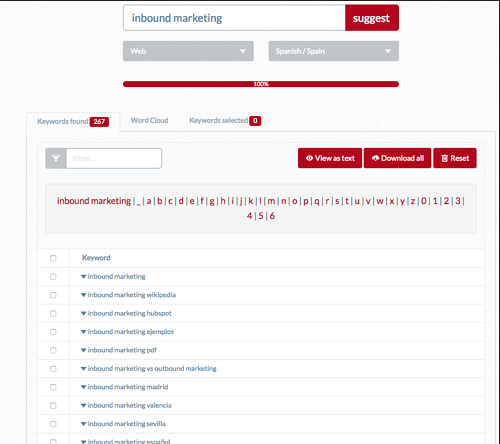
Like Google Trends, UÜbersuggest also does not provide information about the monthly searches that a keyword has. Therefore, it will not help you to confirm if the keyword can bring visits to your website.
As a consequence, once you identify new keywords related to your business, you will also have to pass it through Keyword Planner to know the volume of monthly searches they have and through Google Trends if you want to check its trend.
5. Keyword Shitter
Keyword Shitter has exactly the same functionality as Suggestible, that is, it allows you to search for long tail keywords based on the entered keyword .
Its use is also identical:
- Access the tool .
- Enter a keyword in the box.
- Click on "Shit Keywords" and check the results.
Remember that once you have the list of keywords, you must put it in Keyword Planner and Google Trends to know its monthly search volume and its trend.
6. Google Suggest
It is a function of Google itself that does the same as Suggestible and Keyword Shitter.
Simply enter a keyword in the search engine for it to show you related long-tail words and what users are searching for.
7. Found
Found is a tool that allows you to find new keywords from the combination of several words . Its main advantage is that it makes the combinations automatically and therefore saves you the time of doing them manually (which could be a lot).
Imagine you have an apartment rental business in several cities. Using this tool, for example, you could make keyword combinations such as Apartment rental + preposition + Cities.
To use this tool, you must follow the following steps:
- Accede a Found .
- Fill in the columns with the words you want to combine. You can see an example below:
Steps to do keyword research with these tools
Now that we have seen the 7 keyword tools , I am going to recommend a small 4-step guide to optimize your keyword research work with them.
- Find keyword ideas with Keyword Planner (find ideas function), Google Search Console, Suggestible, Keyword Shitter, Google Suggest and Found.
- See how many monthly searches the keywords have with Keyword Planner and filter them.
- Check keyword trends using Google Trends and filter them.
- Add the keywords to your SEO strategy, either in a list of keywords, in your editorial calendar ...
In my opinion, I think that with the use of these free keyword search tools and following this small 4-step guide you can develop a keyword search in a practical way and at no cost that will be very useful to start to position your website in search engines.
If you have any questions about how to use these platforms or if you have used any tool not mentioned in the article that you consider interesting, do not hesitate to leave a comment below.
In case you want to learn more about SEO, I suggest you read the guides:


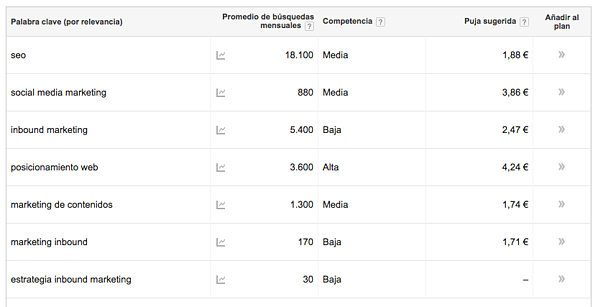
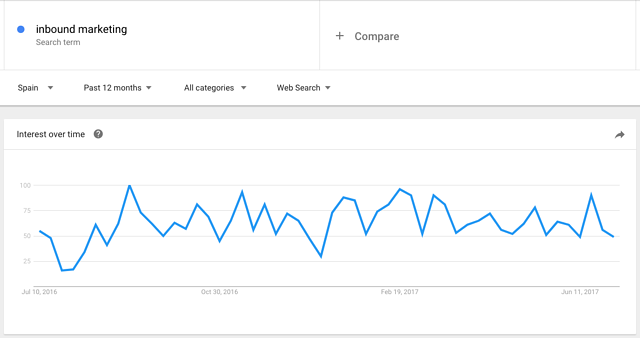
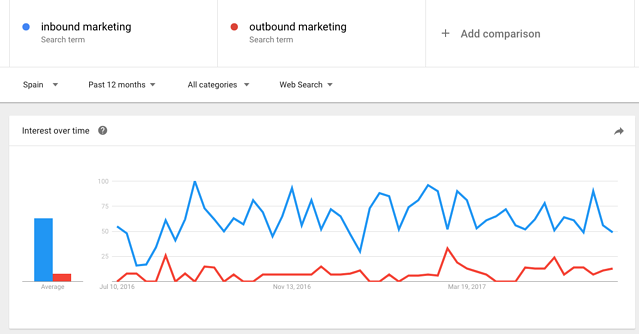

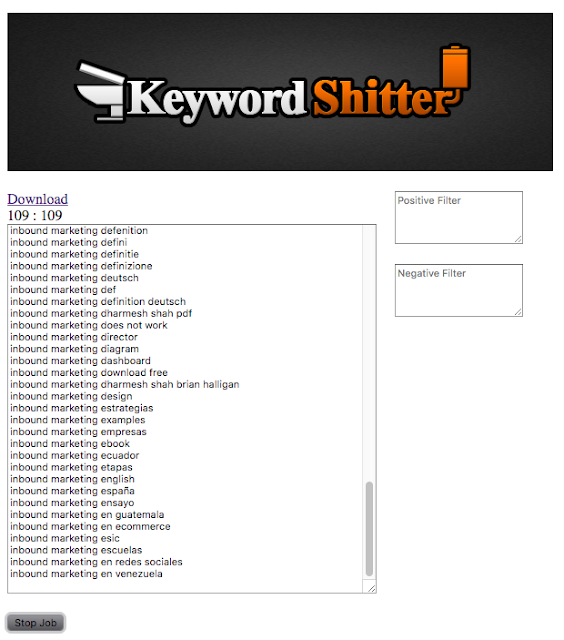
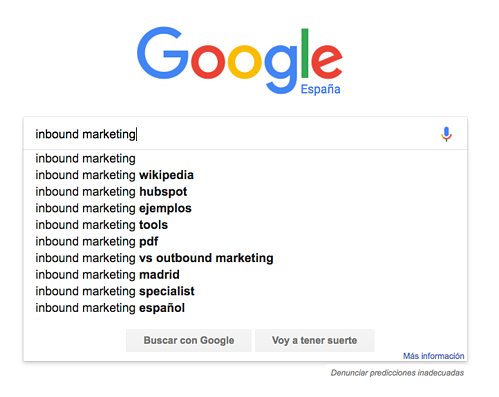
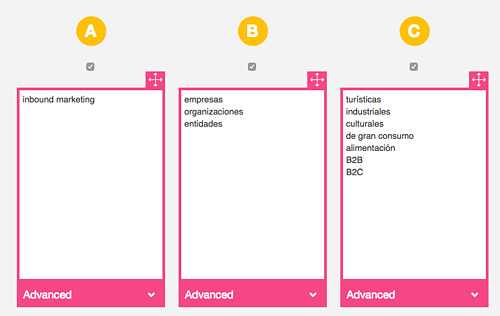
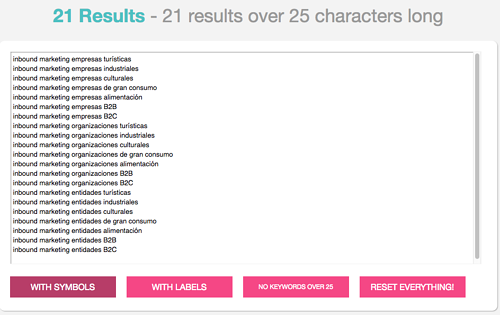



0 Comments